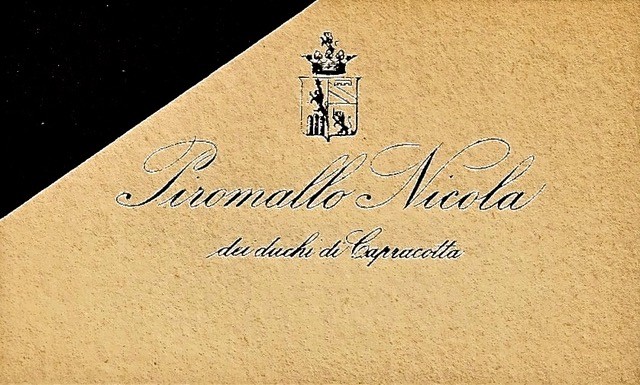I tried to post a question with an attachment and I get this message.
What does this mean?
thanks
Sorry, the board attachment quota has been reached.
- rosebud1o10
- Rookie

- Posts: 27
- Joined: 05 Oct 2010, 02:59
Sorry, the board attachment quota has been reached.
Rose Barone Crist
Barone/Inguaggiato
Barone/Inguaggiato
- johnnyonthespot
- Master

- Posts: 5228
- Joined: 04 Aug 2008, 15:01
- Location: Connecticut, USA
Re: Sorry, the board attachment quota has been reached.
Just one image file can take up as much space on the message board's file server as hundreds or thousands of simple text posts. For this reason, it is common for board owners to limit the number and/or size of attachments which can be directly uploaded to the board's servers.
The way around this is to use an image hosting site as a go-between. Some popular ones are imageshack.com, photobucket.com, and my favorite, http://www.postimage.org.
You can upload image files to postimage.org without creating an account, with no advertising or pop-ups. After uploading, select the Copy to Clipboard for Thumbnail for Forums (1). Next, simply paste the link into your forum post.
The way around this is to use an image hosting site as a go-between. Some popular ones are imageshack.com, photobucket.com, and my favorite, http://www.postimage.org.
You can upload image files to postimage.org without creating an account, with no advertising or pop-ups. After uploading, select the Copy to Clipboard for Thumbnail for Forums (1). Next, simply paste the link into your forum post.
Carmine
My hobby is finding things. Having found most of my own, I am happy to help others find theirs. PM me!
My hobby is finding things. Having found most of my own, I am happy to help others find theirs. PM me!
- rosebud1o10
- Rookie

- Posts: 27
- Joined: 05 Oct 2010, 02:59
Re: Sorry, the board attachment quota has been reached.
Thank you. I have uploaded items from imageshack.
rose
rose
Rose Barone Crist
Barone/Inguaggiato
Barone/Inguaggiato